The Shiba Widgets plugin allows you to assign different widgets to different posts, pages, categories, or tags.
Shiba Widgets 1.5 will only work on WordPress 3.0 and above.
[Full Shiba Widgets description.]
Shiba Widgets 1.5 is a big update with many new features. Make sure to test the plugin rigorously on a test site first before installing it on your main site. Please report any bugs you find here or in the main Shiba Widgets Plugin page.
1. Thumbnail Images

Thumbnail capabilities have been added to certain WordPress widgets as well as the Popularity contest widget. Expanded widgets include:
- WP Page Widget
- WP Recent Posts Widget
- WP Recent Comments Widget
- Popularity Contest Widget
In order to add thumbnails to the Popularity Contest Widget, I first needed to standardize it based on the WordPress 2.8 WP_Widget object. This new standardized widget is called Shiba Popularity Contest and it contains thumbnail capabilities. It also has the added option of turning on or off the popularity ranking information.
There are various example thumbnail widgets in the widget areas at the top, bottom, and right of this page.
2. New Widgets
Several new widgets have been added:
- Shiba Tag Cloud
The Shiba Tag Cloud is is similar to the WordPress Tag Cloud widget but it has the following added capabilities:- Display all tags or only the tags from the current page.
- Choose how the tags should be displayed from a list of tag styles. These tag styles are based on the gallery frame styles used in the Shiba Gallery Plugin. In this way, you can synchronize both plugins to provide a consistent look. However, the Shiba Gallery Plugin is not required.
- Pick whether to size the tags based on the number of posts or whether to render them all in the same size.
- Show both post category and post tags.
 Example Shiba Tag Cloud Widget
Example Shiba Tag Cloud Widget - Shiba Social
Allows you to add the following social networking buttons:- Facebook Like button.
- Twitter button.
- Google +1 button.
- Shiba Author
This widget shows the author gravatar information, the author description, as well as a link to author posts. You may set the gravatar image size and the maximum description length.


If you only want the basic Shiba Widgets functionality and do not want any new widgets, you can exclude all new widgets by going into Widget Set >> Options and un-checking the Include New Widgets option.
3. Expanded Widgets
Several existing widgets have been expanded so that there are more display options:
- WP Recent Comments Widget
The WordPress Recent Comments Widget now groups comments together by post. It also has the following capabilities –- By default, the widget will filter out the comments made by all blog authors (i.e., you). If you want to show blog author comments, check the Show Blog Author input.
- Set whether comment count should be shown. It is off by default.
- Specify maximum comment length.
- Add thumbnail images to the commented posts.
- WP Archives Widget
Additional WordPress Archive Widget options include:- Set whether post count should be shown.
- Set how you want to display your archives – monthly, weekly, yearly, day by day, post by post (posts ordered by date), or alpha (same as post by post but ordered by post title).
- New monthly and yearly option. This shows the links of the current year by month, but all previous year links are shown by year.
- Set number of links to display. This does not apply to the monthly and yearly option.


If you only want the basic Shiba Widgets functionality and do not want any expanded widgets, you can exclude all expanded functionality by going into Widget Set >> Options and un-checking the Include Expansion Widgets option.
4. Add Shiba Widgets to New Custom Post Types
Thanks to Greg Bellucci, Shiba Widgets can now be easily added to custom post types. Simply include ‘shiba-widgets’ in the supports attribute of your register_post_type function.
This will add the Shiba Widget metabox to the Edit screen of your post type object. You can also specify a widget set for all post type objects through the Widget Set >> Options screen.
5. Switch Themes Based on Widget Set
You can now set which theme you want to assign to a particular widget set. This will allow you to easily edit and change widget sets from different themes without actually doing a manual theme switch from the Appearance menu.
The plugin can also change themes on a page by page basis in your WordPress blog based on its assigned widget set. You can turn on this functionality by going into Widget Set >> Options and checking the Switch Theme Based on Widget Set option.
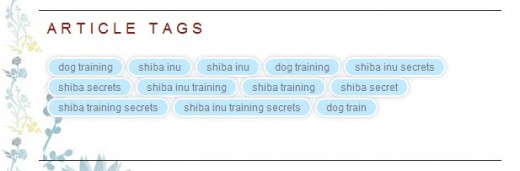
Hi, really awesome plugin !!! Many thanks.
It is also very good working with custom post types, like you described. But I have one problem / maybe a bug: If I select a shiba-widget-set for a new taxonomy, which was created together with a new custom post type, it is not working.
So e.g. for the cpt books, I have created a category called science. now I want to select a widget-set for the science category, but it is not working ( with the “normal” wp-category it is working fine). Do you have an idea, what could be the problem?
best regards Arndt
or maybe its possible to say:
all custom post taxonomies get the widget-set XYZ
the whole custom post type archive (e.g. domain/books/) gets the widget-set ABC
would be pefect to just set this in the options of shiba widget like
is_archive = widget-set-A
is_books(custom post archive)=widget-set-B
Hi, Ok I definetly checked it now and this seems to be not possible at the moment:
You can not assign shiba widget sets to custom post taxonomies (the option is available in the backend, but it is not working at all).
Would be awesome if someone would make that possible !!!
many thanks
Arndt
i just figured out that the custom post taxonomies are taking the widget set you assigned to “is_front_page” regardless what you are choosing in the specific taxonomy edit area. Maybe that will help 🙂
Sorry for the late reply. Was/am sick with the flu.
The plugin currently supports custom post types but it does not support custom taxonomies. I will add it onto my to-do list.
Hi, Get Well !!
and thx for the reply & info.
would be awesome to get that feature in near future.
shiba shake rulez !!! one of my absolutely favorite wp plugins !!
cheers Arndt :-))
hi,
how I can hide some widget area for specific widget set?
thanks
Widget areas are rendered by the theme.
1. We can use CSS to hide a widget area (display:none;)
2. Can modify theme to only render the widget area when there are widgets in it.
Hello,
a short feedback: a great plugin you produced there, I love it!
There is a small issue (WP 3.4.1): the widget set change can NOT be applied to the posts page (the one under WP settings – Reading settings) in my case.
I use a static page as front page but have an extra posts page to be more specific.
It works on all other pages, posts, categories, archives, search etc.
As you said, I deactivated all other plugins, used the default theme but the error is still present.
Thank you SHIBA!
Thomas
Thanks for letting me know. I will add it onto my to-do fix list. I haven’t updated the plugin for 3.4 yet. I plan to work on it next, after I finish updating my Media Library plugin.
I saw this bit:
“Thanks to Greg Bellucci, Shiba Widgets can now be easily added to custom post types. Simply include ‘shiba-widgets’ in the supports attribute of your register_post_type function.”
…but making it work is just a bit beyond my php skill level. I’ve tried a few things in functions.php, but no luck. I’m using 2 plugins (Events Manager Pro and Jigoshop) that have custom post types for which I’d LOVE the ability to assign shiba widget sets.
If you could help, I’d really appreciate it. Thanks.
There are currently issues with the plugin on 3.4. I am working on updating my plugins but it will take a while.
As for adding the shiba-widgets functionality, you could also try using the add_post_type_support function.
http://codex.wordpress.org/Function_Reference/add_post_type_support
I am trying to open a blog so i am doing a test run. i am using wordpress 3.2 and an easel theme . i had no problem activating the plugin but when i clicked on my home page it shows default with a text that is covered by a dark background and it seems the plugin its not working
– First try testing the plugin with the 2010 theme and with no other plugins.
– Then try turning on the other plugins one by one.
– Then try turning on the theme.
In this way, you can identify what exactly is causing the issue.
Also, if it does not work, then let me know exactly what error you are getting.