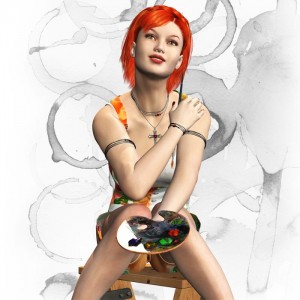This is a very big update, so please try things out on a test site first. Feel free to post bug reports here or in the main Shiba Gallery article. New features for Shiba Gallery 4.3 – 1. Client Responsive Galleries The biggest addition to this release is client responsive galleries. In release 4.0 we […]
How to Hook into the Media Upload Popup Interface
What is the media upload popup interface? That is simply the popup window that appears when we click on the Add Media button (for adding images and video) while in the Edit Post screen. The same interface is also currently being used for – Setting featured images in posts, and Setting header images in a […]
Expand the WordPress Comments Quick Edit Menu
How to expand our WordPress comments quick edit menu with new custom fields, and properly save user-input values.
Add a Metabox to the Edit Comments Screen
How to expand the Edit Comments screen with a new custom metabox.
Shiba Gallery 3.7
Here is a detailed description of the Shiba Gallery Plugin. New features for Shiba Gallery 3.7 – 1. Control Thumbnail Size We can now specify thumbnail sizes for relevant galleries (Tiny Slideshow, Picture Slides, and Noobslide). Thumbnail size is set by using the tsize parameter, for example – [gallery id=”1969″ size=”(220,220)” tsize=”(54,54)”] The default tsize […]
How to Add a New WordPress Image Size
To reduce page load speed, we want to render our blog pages with accurately sized images. WordPress only provides three standard sizes – large, medium, thumbnail. We consider how to add a new “image size” into our WordPress blog.
How to Get the WordPress Screen ID of a Page
There are a variety of administrative WordPress hooks that are applied on a page by page basis. Some good examples can be found in the WP_List_Table object. Example hooks based on screen ID manage_{$screen->id}_columns – Add or delete columns from various administrative pages. views_{$screen->id} – Display the number of objects belonging to each status type. […]
Switch_Theme vs. Theme Switching
Theme Switching is the process of providing the ability for the user to change the presentation styles or “look” of your site with the use of a Theme Switcher. The process of changing your WordPress Theme by the site Administrator is not called theme switching. ~~[ WordPress Codex ] If we wanted to switch themes […]
Expand the WordPress Quick Edit Menu
How to add new fields into the quick edit menu for posts, pages, and custom post types.
Shiba Gallery 3.5
The Shiba Gallery Plugin allows you to display your WordPress galleries using a variety of Javascript libraries including Noobslide, TinySlideshow, SlimBox, Lytebox, Popeye, Picture Slides, and the WordPress native gallery. You can display as many galleries as you want, and have different types of galleries within the same blog page. Here is a detailed description […]
- 1
- 2
- 3
- …
- 7
- Next Page »