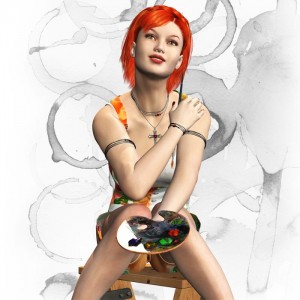Here are the current frame options for the Shiba Gallery Plugin. Possible frames include none, green, blue, gray, shadow, black, white, and border.
Frames green, blue, and gray are based on the CSS styling of the Popeye example galleries. Thanks to the creators of Popeye for their awesome gallery.
[gallery id="10" frame="green"]
[gallery id="10" frame="blue" ]
[gallery id="10" frame="gray" ]
[gallery id="10" frame="shadow" ]
[gallery id="10" frame="black" ]
[gallery id="10" frame="white" ]
[gallery id="10" frame="border" ]
[gallery id="10" frame="none" ]