Picture galleries are an important part of a WordPress blog. They allow you to group together pictures, and render them using a variety of compelling scripts.
Shiba and Siberian rendered using Noobslide Gallery.
You may display your picture album in a slide-show format, book format, thumbnail format and much more. Depending on your gallery plugin, you can zoom in, scroll, or otherwise navigate through all the pictures on your gallery.
To the right, we display a photo gallery of my dogs using the TinySlideshow javascript and the Shiba Gallery Plugin.
Indeed, WordPress galleries are very powerful and an essential part of any blog.
But who says galleries should only contain pictures?
I started thinking about this after reading this excellent comment and list of suggestions by Keoshi. In it, he pointed me to some interesting pages that rendered a series of galleries together in a thumbnail type format. The pages were somewhat reminiscent of the WordPress native gallery, except instead of showing a series of images/attachments, it showed a series of galleries.
This made me think – should WordPress galleries only contain pictures?
Could galleries also contain posts, pages, other galleries, and pictures? With the new post thumbnail interface introduced in WordPress 2.9, this could be a very powerful addition to a blog.
Why? … The possibilities are endless.
You could render your front-page, category pages, and tag pages in a totally different way, all by just using image gallery display scripts. For example, below, we include a gallery of my most recent blog posts.
To render this gallery using the Shiba Gallery Plugin, we just use the gallery shortcode below:
[gallery type="tiny2" numberposts="10" recent="1" frame="white" tsize="none"]
We can also render the same gallery using Slimbox, or any other available image gallery script.
[gallery type="slimbox" numberposts="8" recent="1" size="thumbnail" caption="none"]
Below is an example category gallery rendered as a navigation list.
Programming category blog posts rendered as a navigation list.
[gallery type="navlist" numberposts="3" category="1" size="(70,70)" orderby="post_date" order="DESC" post_type="post" caption="description"]
This is just the beginning … there is much more that you can do once you open up picture galleries to more than just pictures.

































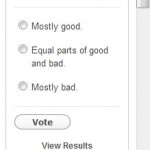





I installed both the Media and Gallery plugins and cannot get any of the galleries to load when I activate the gallery plugin. Any ideas?
My guess is there is a plugin or theme conflict. To debug, I would run it on a test site with one of the default themes, and no other plugins, then turn on the plugins one by one.
Hey, very cool plugin. Any idea why i get all my galleries(whether i pick slimbox, popeye, etc) in a very small format?
We have a few people who would like to enable comments on their photo galleries. It seems to me that this means each photo needs to be a post or could there be a better way to achieve this?
Essentially the new(ish) Facebook photo viewer is what we’re trying to achieve in the simplest way possible. Any thoughts on this?
Hello Lee,
That would depend on what photo galleries you are using.
In general, images/image attachments are already stored as ‘post’ objects within the WordPress database. As such they already have built-in capabilities to support commenting. Some WP themes may not display commenting options for image-attachment objects though. If that is the case, you only need to add commenting into the appropriate theme template.
Hello, this is really cool! I’ve installed your Shiba Media Library and Shiba Gallery plugins, on a wordpress 3.0.1 setup. The nativex and noobslide_2 type options don’t work for me. Am I supposed to install some javascript code somewhere to get it to work?
I have written a plugin to create a Video custom post type to allow metadata to be added along with attached videos and poster images, and generate some video sitemaps from that; now I’m planning on using the Open Video Project code to render those in HTML5 video with flash fallback. I’m wondering how I can extend your gallery plugin to add a type=’video’ option that will render the video using the OVP javascript? I’ll dive into your source code to see how it works, but any tips?
That is strange. Do the other noobslide options work? Noobslide uses mootools, so it could be a conflict with javascript installed by another plugin.
I should write a tutorial on expanding the plugin but haven’t gotten to it yet. Here is a short description on how to expand gallery types –
http://shibashake.com/wordpress-theme/super-wordpress-gallery-plugin#comment-1812
However, the plugin only provides support functions for processing images. For video, it may be easier and cleaner to just build a separate plugin and use a different shortcode.